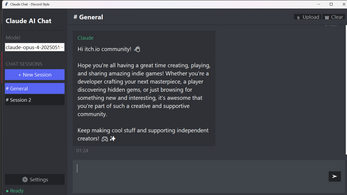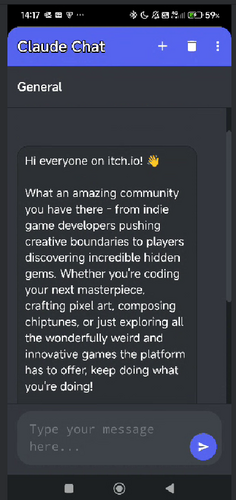Claude API Client
A downloadable tool for Windows and Android
🚀 Claude API Client - Discord Style
The ultimate Discord-inspired GUI for Claude AI ⚡
Transform your AI conversations with a sleek, modern interface that brings the power of Anthropic's Claude directly to your desktop. Experience the future of AI interaction with a familiar, intuitive design that Discord users will love.
Now with android support (android version is chat only without file upload, perfect for fast answers on the go)
✨ Epic Features
🌙 Discord-Inspired Dark Theme - Immerse yourself in a beautiful, eye-friendly interface 💬 Multiple Chat Sessions - Juggle conversations like a pro with unlimited session support 🎨 Advanced Markdown Support - Rich text formatting with stunning syntax highlighting 📎 Universal File Upload - Drop in text files and images seamlessly 🔧 Customizable Experience - Adjust text sizes to your perfect preference 💾 Smart Session Persistence - Never lose your conversations again 🔐 Secure API Key Management - Your credentials, safely stored and encrypted
🎯 Quick Start Guide
Installation (Dead Simple!)
- Download the
.exefile - Double-click to launch - that's it!
- ✅ Completely portable
- ✅ No installation required
- ✅ Auto-creates config file on first run
First Launch Setup
- Enter your Claude API key when prompted
- Press Enter to save it securely
- Get your API key from Anthropic Console
- Start chatting with Claude immediately!
🎮 Power User Features
🆕 Multi-Session Management
Click "+ New Session" to create isolated chat contexts - perfect for organizing different projects, topics, or conversation styles.
🧠 Model Selection
Switch between:
- Claude Opus 4 - Maximum intelligence and capability
- Claude Sonnet 4 - Lightning-fast responses for everyday use
📁 File Upload Magic
Hit the 📎 button to instantly upload:
- Text files (.txt, .md, .py, .js, etc.)
- Images (.png, .jpg, .gif, etc.)
- Documents and more!
🧹 Session Management
- 🗑 Clear Chat - Fresh start with one click
- ⚙ Settings - Customize API key and interface preferences
⚡ Pro Tips & Shortcuts
Keyboard Mastery
Ctrl+Enter- Send message instantly (no mouse needed!)
Configuration Powerhouse
Your settings and chat history auto-save to claude_config.json in the app directory - backup this file to preserve your entire conversation history across devices!
🎨 Why You'll Love This
Perfect for Developers 🔧 Syntax highlighting makes code conversations beautiful and readable
Ideal for Content Creators ✍️ Markdown support for rich formatting and professional output
Great for Researchers 📚 Multiple sessions let you organize different research topics separately
Excellent for Students 🎓 File upload support for homework help and document analysis
🔒 Privacy & Security
- Your API key is stored locally and securely
- No data sent to third parties
- Complete offline operation (except Claude API calls)
- Full control over your conversation history
Ready to revolutionize your AI experience? Download now and join the future of human-AI interaction!
🌟 Star this project if you love it!
| Status | Released |
| Category | Tool |
| Platforms | Windows, Android |
| Author | barefoot-boi |
| Tags | AI Generated, ai-gui, claude, tool, User Interface (UI) |
Download
Click download now to get access to the following files: