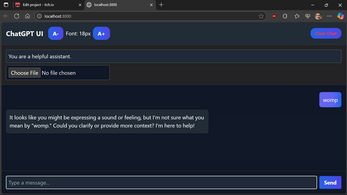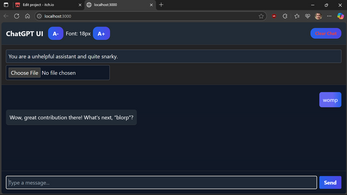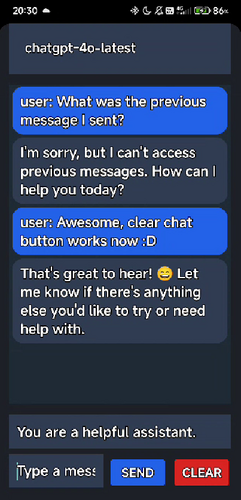Open Ai GPT UI
A downloadable tool for Windows, Linux, and Android
ChatGPT UI App — README
🚩TL;DR:
Built by Ai, for Ai - now with search and no search variants
search = can use search results to form answers, its more expensive so only use if you need it
added android support (non-search only)
Install python3, node.js & npm then:
Windows:
-
Run
install.exe -
Then run
start.exe
Linux: -
Run
install.py -
Then run
start.py
Both (auto-mode):
-
Just run
launcher.py
🔑 BEFORE YOU DO ANYTHING:
-
Get your OpenAI API key (and yes, you gotta have a billing plan, there’s no way around it).
-
Open the shortcut for
openai.jsin your favourite editor (Notepad++ works, so does VSCode, Nano, whatever). -
At the top, you’ll see a line with my example API key like
OPENAI_API_KEY="sk-...".
Replace that with your own API key inside the quotes, then save. -
Want a different model? Edit the model name (e.g.,
gpt-4o-mini,gpt-3.5-turbo, etc).
I recommend sticking to gpt-4o-mini — best IQ-to-cost ratio right now.
📦 Windows Install:
-
Install Python:
-
Make sure you check the box that says Add Python to PATH during install.
-
Install Node.js & npm:
-
Download Node.js for Windows
-
This comes with
npm(Node Package Manager) included.
-
-
Run the App:
-
Run
install.exe(installs dependencies and builds the app) -
Run
start.exeto launch the app
-
🐧 Linux Install:
-
Install Python:
-
On Ubuntu/Debian:
sudo apt update && sudo apt install python3 python3-pip
-
On Fedora:
sudo dnf install python3 python3-pip
-
-
Install Node.js & npm:
-
On Ubuntu/Debian:
sudo apt install nodejs npm
-
On Fedora:
sudo dnf install nodejs npm
-
-
Run the App:
-
python3 install.py(installs/builds everything) -
python3 start.pyto launch
-
🚀 Quick Launch (Both OS):
-
Just run
launcher.pyand let it handle everything.
🧑💻 Dev Mode
-
All source code is included (check the assets folder for my original
.mdstarter template if you wanna fork or rewrite it). -
Do what you want with it. Build, break, meme, shred, or turn it into a VC-backed unicorn. I don’t care, it’s all yours.
❌ Support
If you run into problems:
-
Don’t contact me. Seriously. This project was pain and suffering. It’s open source, go wild, but you’re on your own.
Have fun, don’t be dumb with your API key, and make something cool (or at least less annoying than I did).
— Blake
| Status | Released |
| Category | Tool |
| Platforms | Windows, Linux, Android |
| Author | barefoot-boi |
| Tags | AI Generated, gpt, Graphical User Interface (GUI), open-ai, Open Source, tool |
Download
Click download now to get access to the following files: