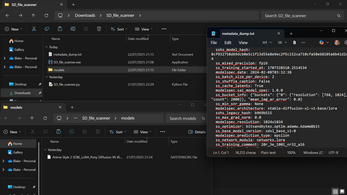Stable Diffusion / safetensor metadata grabber
A downloadable tool for Windows and Linux
SD / SafeTensor Metadata Reader
You got a mess of .safetensors files and zero clue which one’s a base model or a LoRA? Same here, bro. This little beast scans all your SafeTensor files, spits out their metadata into a .txt file, and saves you from that “which file is what?” headache.
Why?
Because nobody’s got time for guesswork when you’re juggling models like a pro or just hoarding like me.
How to Run This Thing
Windows
- Drop your
.safetensorsfiles into themodelsfolder. - Double-click the
.exe— a CMD window pops up, does its magic, then closes. - Check for
metadata_dump.txtright next to the.exe(not in the models folder).
Linux
- If you don’t have Python yet, go get it: https://www.python.org/downloads/
- Install the requirements:
pip install -r requirements.txt
- Toss your
.safetensorsinto themodelsfolder. - Run the scanner:
python SD_file_scanner.py
- Find your output in
metadata_dump.txtright where you ran the script.
Made by your friendly neighborhood shoeless wonder. No fluff, just metadata.
If you’re tired of wondering what the hell you downloaded — this is your new best friend.
| Published | 18 hours ago |
| Status | Released |
| Category | Tool |
| Platforms | Windows, Linux |
| Author | barefoot-boi |
| Tags | ai_art, AI Generated, image_gen, safetensor |
| Average session | A few seconds |
Download
Install instructions
SD / SafeTensor Metadata Reader
You got a mess of .safetensors files and zero clue which one’s a base model or a LoRA? Same here, bro. This little beast scans all your SafeTensor files, spits out their metadata into a .txt file, and saves you from that “which file is what?” headache.
Why?
Because nobody’s got time for guesswork when you’re juggling models like a pro or just hoarding like me.
How to Run This Thing
Windows
-
Drop your
.safetensorsfiles into themodelsfolder. -
Double-click the
.exe— a CMD window pops up, does its magic, then closes. -
Check for
metadata_dump.txtright next to the.exe(not in the models folder).
Linux
-
If you don’t have Python yet, go get it: https://www.python.org/downloads/
-
Install the requirements:
pip install -r requirements.txt
-
Toss your
.safetensorsinto themodelsfolder. -
Run the scanner:
python SD_file_scanner.py
-
Find your output in
metadata_dump.txtright where you ran the script.
Made by your friendly neighborhood shoeless wonder. No fluff, just metadata.
If you’re tired of wondering what the hell you downloaded — this is your new best friend.